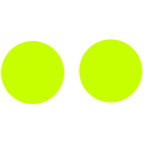Problems with registration / using app
Answer: Get the SMS or reset your password
Freebike team
Last Update 2 years ago
I did not get a text message to confirm my phone number
While registering, if you did not receive a text message with the verification code of the phone number you provided, check the following:
- Check the phone number you entered for possible typing errors
- Check if the country code of your phone number is correct (Finland, +358)
- Check if your phone number is given in international format without the first zero (e.g., 040123456 = +35840123456)
- Contact your telecom operator to check if service messages are blocked.
Password reset
If you cannot log in using your phone number, you can reset your password in the Freebike app or by using the website.
- Type your phone number in the login screen
- Press 'Forgot password' button below the password window
- A new SMS verification code will be sent to your phone. If not, check your phone number and then contact support.
- Type in the 5 digit code you have received
- Set a new password for your account (it is possible to set one of your previous ones)