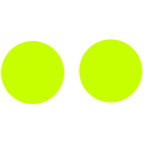How do I return the bike?
3 Answers: Squeeze a brake 3x, in the app, Tap the card
Freebike team
Last Update 2 years ago
You can return the bike to a city bike station free of charge or outside of a station for a fee.
Make sure that you are not in a red zone since you cannot terminate your rental in a red zone outside of a station. You can see if you are in a red zone by checking the app or the digital handlebar display – the bottom left part of the display shows the zone in which you are.
Squeeze a brake lever 3 times
Squeeze one brake lever 3 times quickly but calmly when the bike is stopped. Always check that the lights on the bike have gone out which shows that the rental has ended.
Using the Freebike app
I you rented the bike with the Freebike app you can use the app to return it. If you are not at a city bike station you will pay an additional fee and the app will ask you for confirmation.
Tapping card on the payment card terminal
If you used your payment card to rent the bike you can return the bike by tapping the card on the reader behind the seat. The bike is successfully returned when the lights have gone out, and you can see the confirmation including the total price of the rental on the handlebar display.