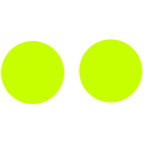How do I terminate my account?
Answer: On the website
Freebike team
Last Update 2 years ago
To completely remove your data from Freebike, please visit the website https://onepass.freebike.com, use your phone number and password to login and proceed to remove your account.
You have to fulfil a few conditions:
- no debts in any Freebike system
- no rental in the past 7 days
Need a refund?
Please send us a request through the contact form on our website. The service provider makes possible compensation for the user primarily to their city bike account. All refunds of EUR 5 and less will only be made to the city bike account.
The user may, for a justified reason (removal from the locality, etc.), request the closure of their city bike account. In this case, the balance remaining in the city bike account will be returned to the customer's bank account at the customer's request. Amounts less than 5 euros will not be refunded.
When speaking to customer service you need to identify yourself by either a phone number that you have registered with or with your customer login (which you can see in the mobile app menu under your name).