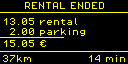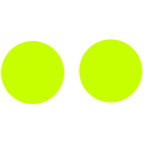Freebike display
Get the most of your ride
Freebike team
Last Update 2 years ago
Every Freebike is equipped with a handlebar display providing useful information. Follow the display instructions to rent a bike and to navigate to the nearest virtual station.
Switch on the Freebike and display by squeezing a brake lever. The first screen provides information about the approximate bike range in kilometers, the pre-authorization amount and price per minute.
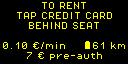
After Tapping your payment card behind the seat on the payment card reader, the bike starts to authorize the payment
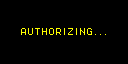
With the Payment approved, you are ready to go. The screen below will disappear once you start riding
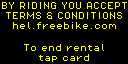
All necessary information for your ride is shown during the rental. Bike range in kilometers, real time cost of the ride, information about parking (NO parking in this zone, so bike must be left at a station) and navigation to nearest station (the arrow shows the direction with the distance below).
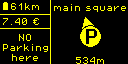
Getting out of the city center and allowed area of riding? If you see this Warning, you should go back to allowed area (check Freebike app or website helsinki.freebike.com ).
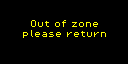
You end your rental by squeezing a brake lever three times quickly or tapping your payment card on the card reader behind the seat or in the app. The bike will then calculate the price which takes a few seconds.
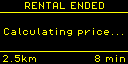
The itemized rental price with distance and duration is shown to you. A receipt is available in the Freebike app (rent using app) or on the website in the Receipts section (rent using Tap and Ride).